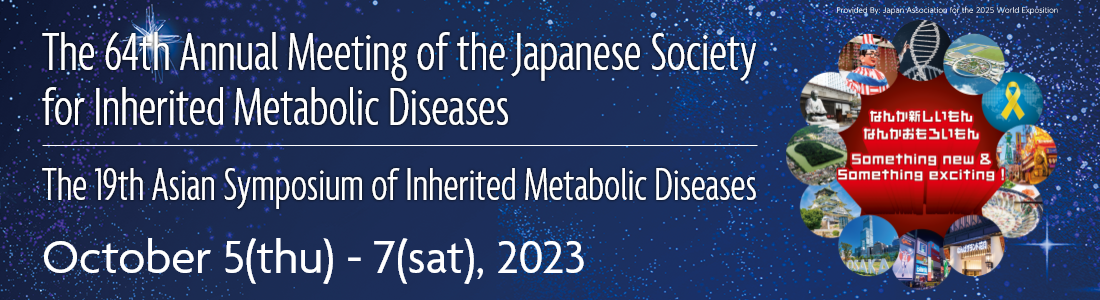
INSTRUCTIONS FOR CHAIRPERSONS & PRESENTERS
Presentation time
| Session | Presentation | Question & Answer | General Discussion |
|---|---|---|---|
| President’s Lecture | 30 mins | N/A | |
| Special Lectures 1 & 2 | 30 mins | N/A | |
| Special Lecture 3 | 60 mins | N/A | |
| Educational Lectures 1 & 2 | 60 mins | N/A | |
| Educational Lectures 3-1 & 3-2 | 30 mins | N/A | |
| Symposiums 1 & 2 | Each speaker will be contacted individually. | ||
| Recommended Lecture | 30 mins | N/A | |
| Academic Award Lecture | 30 mins | N/A | |
| Young Researcher's Award Candidates' Presentations | 7 mins | 3 mins | N/A |
| General Presentation (Oral) | 7 mins | 3 mins | N/A |
| General Presentation (Poster) | Oct. 6 (Fri.) 17:30–18:00 Question & Answer session in front of each poster | ||
| Luncheon Seminar, Morning Seminar, Sponsored Seminar, Sponsored Symposium | Each speaker will be contacted by sponsor company individually. | ||
For chairpersons
Chairpersons will need to be seated in the "next chairperson's seat" at the venue at least 10 minutes prior to the start of the session they are chairing. Please be sure to start your session on time.
For presenters
- PC presentation only
- Slides for presentations should be prepared in English as far as possible in consideration of participants from overseas.
- Please complete the preview at the upload and preview desk at least 30 minutes before the start of your
presentation,
and be seated in the "next presenter's seat" at the venue 15 minutes before. The location and registration
hours of the
upload and preview desk are as follows.
- [Venue]
- Osaka International Convention Center 12F Lobby (in front of the Conference Hall)
- [Time]
- Oct. 5 (Thu.) 8:20–18:00
Oct. 6 (Fri.) 7:30–18:00
Oct. 7 (Sat.) 7:30–14:00
- Please insert one COI disclosure slide as the second slide of your presentation (after the title slide). Please download the template of the conflict of interest disclosure slide from the Japanese Society for Inherited Metabolic Diseases website. (https://jsimd.net/meeting_seminar/c-o-i.html)
- For Windows data, please bring your presentation data in a USB memory stick. (It is recommended to check the readability of the data on another laptop in advance and bring backup data just in case.)
- In principle, please submit your presentation data in a USB memory stick. If you will be using a Macintosh device, software other than PowerPoint, or videos, please be sure to bring your own PC.
- Data to be used for presentations with brought-in media must be prepared in Power Point 2013/2019 for Windows.
- To prevent garbled characters, we recommend using the following fonts.
- Japanese: MS Gothic, MSP Gothic, MS Mincho, MSP Mincho
- English: Arial, Arial Black, Century, Century Gothic
- During your presentation, please control the presentation data by yourself using a clicker or keyboard, which will be provided on the podium.
- After confirming the operation of the PC at the upload and preview desk, presenters must bring their PC to the PC operators' desk in the venue by themselves. The PCs will be returned at the PC operators’ desk after the presentation.
- The screen resolution will be Full HD (1920 * 1080 pixels), with an aspect ratio of 16:9. Please check the screen settings when preparing data.
- The presentation data submitted at the PC Center will be copied to the network server by the reception operator and forwarded to the respective venues. Copied data will be deleted responsibly by the secretariat after the meeting is over.
<Bringing your own laptop>
- Please bring your AC adapter and converter with you.
- An HDMI cable connector will be available at the venue. For models with connections other than HDMI, please bring a conversion adapter, etc., as necessary. Also, please bring backup data with you.
- Presenter View will not be available.
- Please come to the upload and preview desk in advance to make sure that your laptop is outputting correctly to the external monitor. The setting method will differ depending on the laptop and OS.
- Please turn off any screensavers or power saving settings before bringing your laptop to the upload and preview desk.
- If you have set a password, please make sure to turn it off in advance.
- Please make sure to bring your presentation data by USB or HDD as a backup just in case.
To poster presentation chairpersons and presenters
1) Posting and removing posters
| Oct. 5 (Thu.) | Oct. 6 (Fri.) | Oct. 7 (Sat.) | |
| Set-up Time | 8:30~8:50 | ||
| Display | 9:00~18:00 | 8:00~17:30 | 8:00~14:00 |
| Poster Session | 17:30~18:00 | ||
| Wine Session (Display & Free Discussion) |
18:00~18:30 | ||
| Removal Time | 14:00 ~ 15:00 |
*Please display your poster directly on the panel at the venue.
2) Poster presentation
- There will be no time for presentations, but there will be a discussion-style core time without
chairperson on October
6 (Friday) from 17:30 to 18:00.
*The presenter must wear a presenter's ribbon and wait in front of the presenter’s poster at least 10
minutes before the
core time starts.
- The presentation number, thumbtacks, and presenters’ ribbons will be provided and affixed to the
poster panel by the
secretariat.
- Beverages and light refreshments will be served to attendees at the "Wine Session."
You can enjoy them while browsing.
3) Display method
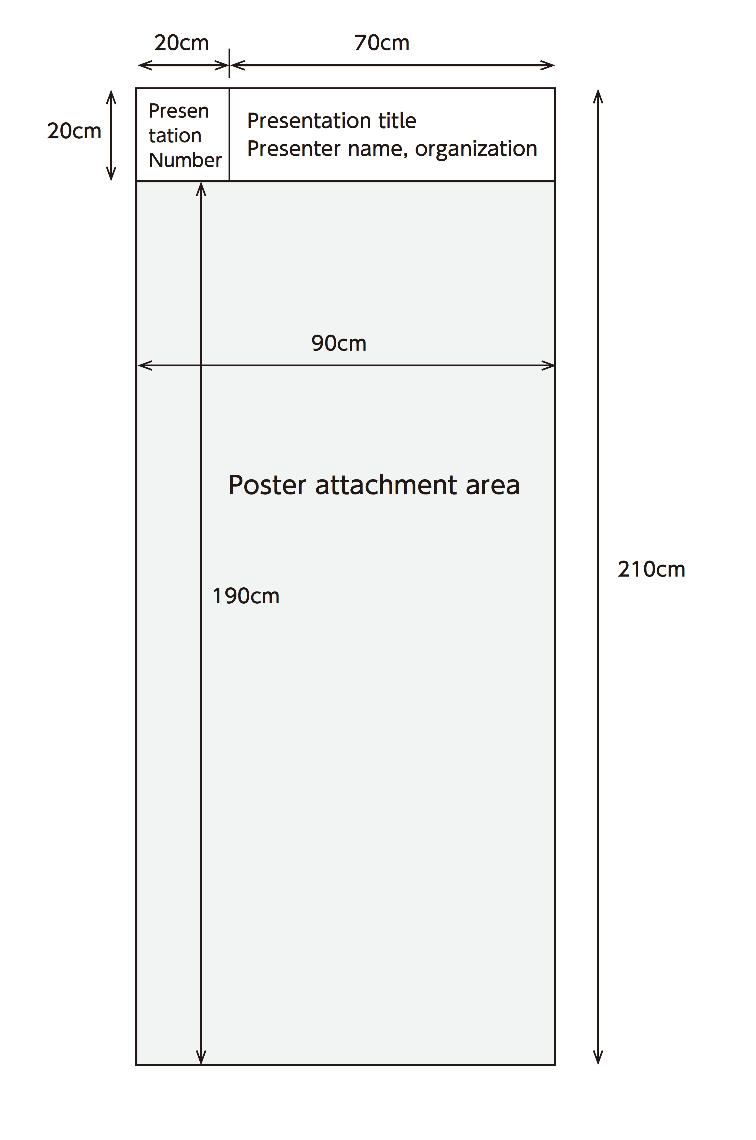
- Please make your presentation poster in English as far as possible.
- The size of the poster body should be 190 cm * 90 cm (see right figure).
- Please attach the title of your presentation, the speaker's name, and the organization to the top of
the panel (20 cm
high * 70 cm wide).
- The presentation number, thumbtacks, and presenters' ribbons will be available at the venue.
- Please display your poster for three days and remove it within the removal time. Posters that are
displayed after the
removal time has expired will be disposed of by the secretariat.
- Please refrain from sending posters to the venue or the secretariat in advance.
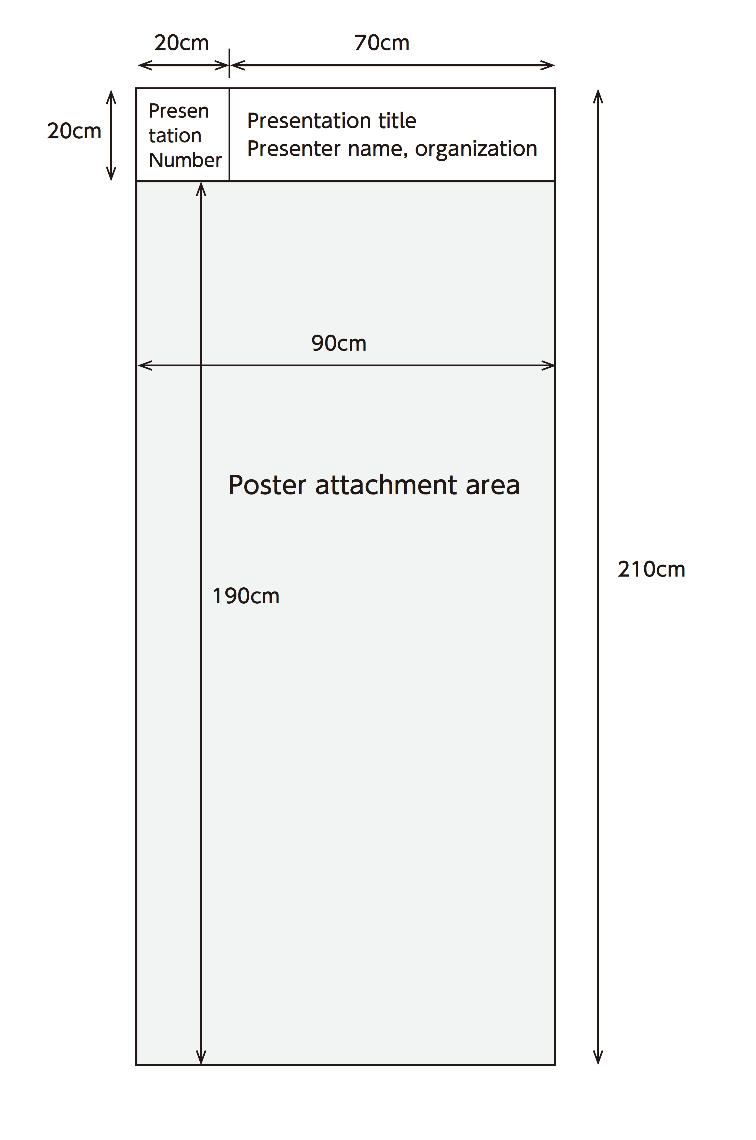
Young Researcher’s Award
*The presenter must wear a presenter's ribbon and wait in front of the presenter’s poster at least 10 minutes before the core time starts.
We would like to ask the council members to select the winner of the Young Researcher’s Award.
A
selection form will be
provided on the day of the meeting